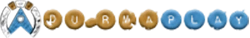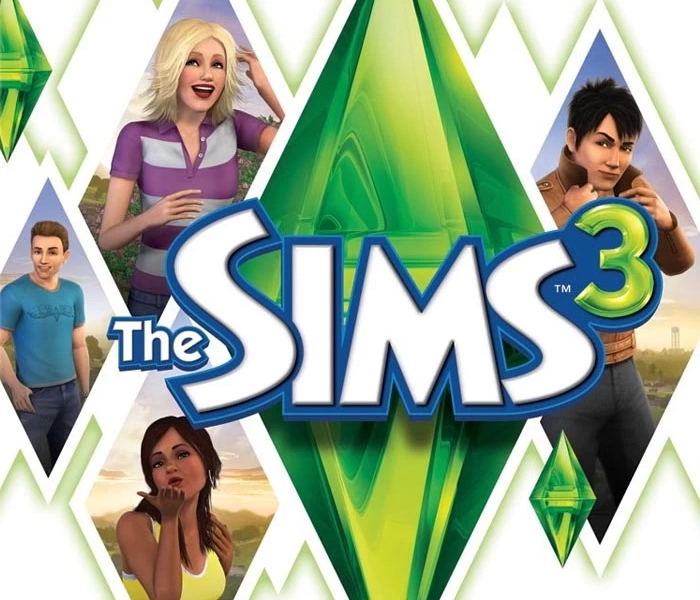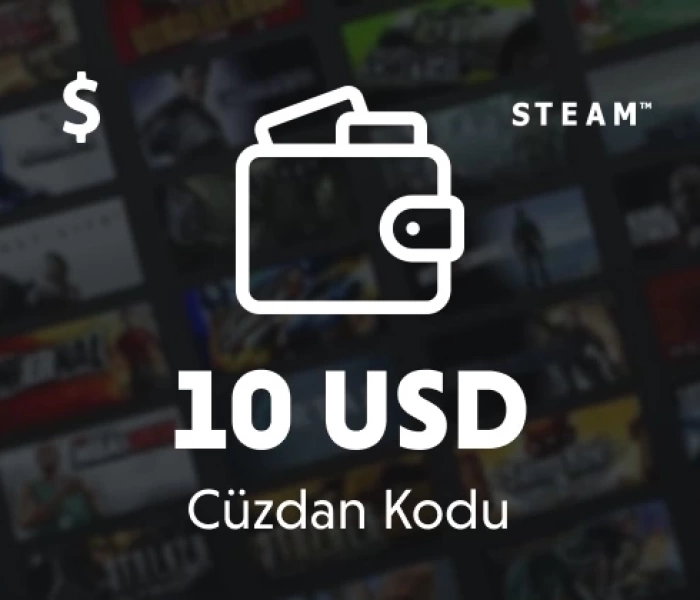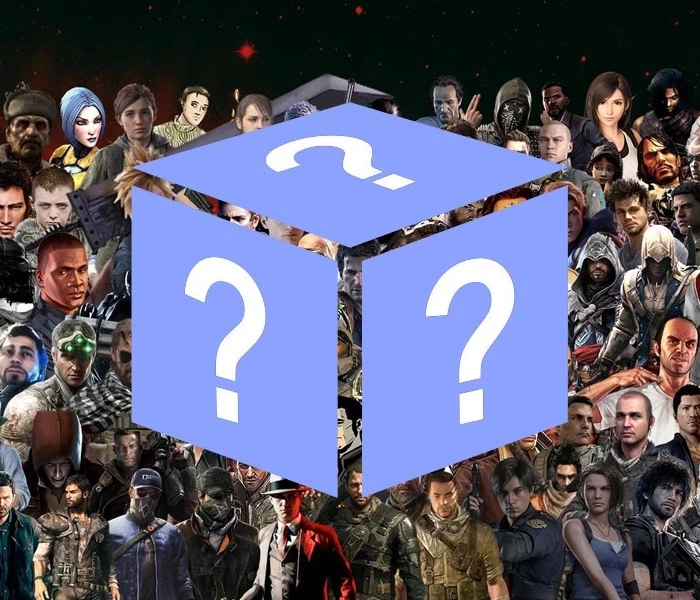English
USD - Dolar
NEWSCOMMENTCONTACT
TRY - Türk Lirası
USD - Dolar
EUR - Euro
CHF - İsviçre Frangı
GBP - İngiliz Sterlini
GR - Gram Altın
RUB - Rus Rublesi
CAD - Kanada Doları
AUD - Avustralya Doları
DKK - Danimarka Kronu
SEK - İsveç Kronu
KWD - Kuveyt Dinarı
NOK - Norveç Kronu
SAR - Suudi Arabistan Riyali
JPY - Japon Yeni
BGN - Bulgar Levası
RON - Rumen Leyi
IRR - İran Riyali
CNY - Çin Yuanı
PKR - Pakistan Rupisi
QAR - Katar Riyali
KRW - Güney Kore Wonu
AZN - Azerbaycan Yeni Manatı
AED - Birleşik Arap Emirlikleri Dirhemi
- ALL CATEGORİES
 Netflix Gift Card
Netflix Gift Card Steam Wallet Code
Steam Wallet Code Riot Points
Riot Points Valorant Points
Valorant Points Xbox TL
Xbox TL Travian Legends Gold
Travian Legends Gold iTunes Gift Card
iTunes Gift Card GeForce Now Game Plus
GeForce Now Game Plus Riot Games
Riot Games Steam Games
Steam Games Honkai: Star Rail Dream Shard
Honkai: Star Rail Dream Shard Pasha Fencer Diamonds
Pasha Fencer Diamonds Lords Mobile Diamonds
Lords Mobile Diamonds Apex Legends Coins
Apex Legends Coins XBox One Games
XBox One Games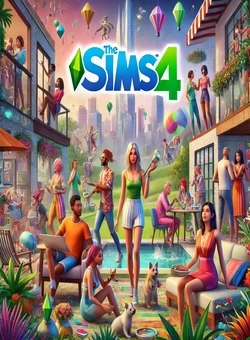 Sims 4
Sims 4 Whiteout Survival
Whiteout Survival Fc 25 Steam
Fc 25 Steam FC Mobile Points
FC Mobile Points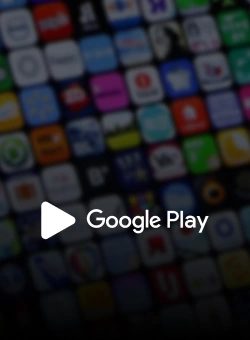 Google Play Gift Card
Google Play Gift Card- See all
 NETFLİX GİFT CARD
NETFLİX GİFT CARD
 STEAM WALLET CODE
STEAM WALLET CODE
 RİOT POİNTS
RİOT POİNTS
 VALORANT POİNTS
VALORANT POİNTS
 XBOX TL
XBOX TL
 TRAVİAN LEGENDS GOLD
TRAVİAN LEGENDS GOLD
 İTUNES GİFT CARD
İTUNES GİFT CARD

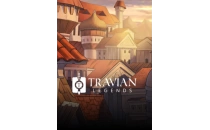 Travian Legends Gold TR
Travian Legends Gold TR
 Travian International Gold
Travian International Gold
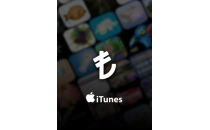 iTunes Gift Card TL
iTunes Gift Card TL
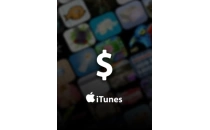 iTunes Gift Card USD
iTunes Gift Card USD
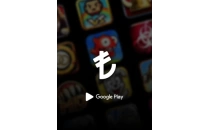 Google Play Gift Card TL
Google Play Gift Card TL
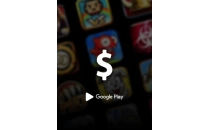 Google Play Gift Card USD
Google Play Gift Card USD
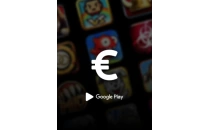 Google Play Gift Card EUR
Google Play Gift Card EUR